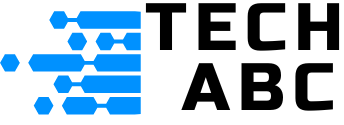As a creative professional choosing a new laptop, you're facing a new and confusing question: should you prioritize a powerful GPU (Graphics Processing Unit) or one of the new laptops featuring an NPU (Neural Processing Unit)? The marketing is dense, and the technical jargon makes it nearly impossible to know which is more important for your actual photo and video editing work. This article will cut through the noise. The truth is, it's not a battle of NPU vs. GPU; it's a partnership. We'll provide a definitive, practical guide that clarifies their complementary roles, shows you which specific tasks benefit from each processor, and gives you actionable advice to make the right hardware purchasing decision for your creative workflow.
NPU vs. GPU: Understanding the Core Differences
To make an informed decision, you first need to understand what these components are and how they differ. While both are processors, they are designed with fundamentally different goals in mind. Think of them not as competitors, but as specialists on the same team.
What is an NPU? The Efficiency Expert
An NPU, or Neural Processing Unit, is a specialized processor built for one primary job: accelerating artificial intelligence (AI) and machine learning (ML) tasks. According to Lenovo, NPUs are purpose-built to handle the specific mathematical operations central to neural networks, enabling faster execution of AI tasks. Instead of being a generalist, the NPU is a master of AI efficiency. For a more technical breakdown of how these components function, you can explore our deep dive on Edge AI accelerators.
What is a GPU? The Parallel Processing Powerhouse
A GPU, or Graphics Processing Unit, is a powerful processor designed to handle many tasks simultaneously (in parallel). Originally created to render graphics for video games and complex visual displays, its parallel architecture makes it exceptionally good at processing large blocks of data at once. This capability is essential for tasks like video rendering, 3D modeling, and, increasingly, for training and running large-scale AI models.
Key Distinctions: Architecture, Power, and Purpose
The core difference between an NPU and a GPU lies in their design philosophy. This table breaks down their specialized roles:
| Feature | NPU (The Efficiency Expert) | GPU (The Powerhouse) |
|---|---|---|
| Primary Role | Accelerating specific AI/ML tasks with maximum power efficiency. | Massive parallel processing for graphics, rendering, and large-scale computation. |
| Architecture | Lean, specialized, and purpose-built for neural network operations. | Complex, general-purpose parallel architecture, optimized for graphics. |
| Power Consumption | Very low; designed to extend laptop battery life during AI tasks. | Very high; one of the most power-hungry components in a system. |
In short, the NPU is the smart, efficient specialist that handles background AI, while the GPU is the raw-power workhorse for heavy lifting. By offloading AI tasks, the NPU also frees up the CPU to focus on running the operating system and applications smoothly.
The Real-World Impact on Photo and Video Editing
Theory is one thing, but how do these processors affect your daily creative workflow? Modern creative software is designed to leverage both, assigning tasks to the most suitable processor for the job. The NPU is not here to replace the GPU; it's here to complement it.
| Processor | Ideal Workload | Example Creative Tasks |
|---|---|---|
| NPU | Real-time, 'smart' features and efficient background AI assistance. |
|
| GPU | Heavy-duty rendering, complex visual effects, and large-scale generative AI. |
|
This teamwork is the most critical takeaway: the NPU handles the constant, low-intensity AI tasks, which frees up the GPU to focus on what it does best: high-intensity graphics and rendering. This leads to a faster, more responsive creative experience.
Making the Right Choice: Hardware Prioritization for Creatives
Understanding the technology is the first step. Now, let's translate that into a practical purchasing decision for your next laptop.
Which is More Important for AI Tasks, NPU or GPU?
The answer depends entirely on your workflow.
- Prioritize a strong NPU if: Your work involves heavy use of AI-powered features within creative apps—like frequent use of masking, subject selection, AI noise reduction, and intelligent presets. You value battery life and a quiet, cool system.
- Prioritize a powerful GPU if: Your work is centered around 4K/8K video rendering, 3D modeling, complex visual effects, or heavy use of generative AI tools. These tasks demand the raw horsepower that only a dedicated GPU can provide.
For most modern creatives, the ideal system has both: a capable NPU for efficiency and a powerful GPU for performance.
The Power of Local AI: Why Your Laptop's NPU Matters
Cognativ notes that local AI processing, enabled by NPUs, keeps data on-device, enhancing privacy, speeding up tasks, and allowing offline functionality for creative projects. This move from cloud vs. local AI processing is a significant benefit for professionals.
How an NPU Creates a More Efficient System
One of the NPU's greatest strengths is its role in system optimization. By taking on AI tasks, the NPU is freeing up the CPU and GPU. This is similar in concept to how hardware-accelerated GPU scheduling works, where tasks are delegated to the most appropriate hardware. This intelligent delegation means your CPU can focus on application responsiveness and your GPU is reserved for the demanding graphics tasks you need it for, leading to a smoother, faster experience overall.
A Complete System View: Balancing CPU, RAM, and VRAM
Finally, remember that the NPU and GPU are just two parts of a larger system. For a truly powerful creative machine, you need a balanced approach.
- RAM for AI tasks in photo editing: 16GB is a minimum, but 32GB is recommended for smooth multitasking with large files and AI applications.
- VRAM for photo editing AI: The GPU's video memory is crucial. 6GB of VRAM is a good starting point, but 8GB or more is ideal for high-resolution editing and generative AI.
- Balancing CPU and GPU for AI workloads: A modern multi-core CPU is still essential for overall system performance. Look for a balanced system where the CPU, GPU, NPU, and RAM all work in harmony. The best laptops for AI photo editing offer a powerful combination of all these components.
Frequently Asked Questions
Is an NPU better than a GPU for photo editing?
Not necessarily. They serve different purposes and work best together. An NPU is better for accelerating specific, low-power AI tasks like 'Select Subject' in Photoshop or 'Denoise' in Lightroom, improving battery life and system responsiveness. A GPU is better for heavy-duty tasks like rendering, applying complex filters, and running large generative AI models. For a modern creative workflow, a laptop with both is ideal.
What is the main difference between an NPU and a GPU?
The main difference is specialization and efficiency. An NPU (Neural Processing Unit) is a highly efficient, low-power processor designed specifically to accelerate AI and machine learning tasks. A GPU (Graphics Processing Unit) is a powerful, general-purpose parallel processor designed for handling graphics rendering and other large-scale computational workloads. The NPU is a specialist; the GPU is a powerhouse.
Do I need an NPU for video editing?
While not strictly necessary today, a laptop with an NPU is becoming increasingly important for a modern video editing workflow. NPUs accelerate AI-powered features like automatic transcription, scene detection, and real-time object tracking, which can significantly speed up your editing process. While the GPU will still handle the core rendering, the NPU makes the software smarter and faster to use.
Does an NPU replace a GPU?
No, an NPU complements a GPU; it does not replace it. The NPU's role is to efficiently handle the constant, low-intensity AI tasks, which frees up the GPU to focus on what it does best: high-intensity graphics rendering, complex effects, and large-scale AI computations. This teamwork leads to a more powerful and efficient system overall.