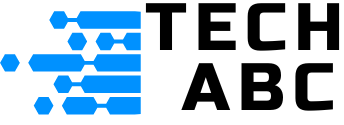If you’re searching for Adobe most famous photo editing software Lightroom alternative that offers powerful editing capabilities without the hefty price tag, you’re not alone. Many photographers and creators are exploring cost-effective options to achieve professional-grade results. In this article, we’ll dive into the 10 best free Lightroom alternatives that provide incredible tools and features for all your editing needs.
Follow us on our Official WhatsApp channel
1. Darktable
Darktable is a highly-regarded open-source alternative to Lightroom, offering non-destructive editing for raw images. Its interface is clean and user-friendly, making it suitable for beginners and professionals alike. Packed with advanced tools like tone mapping, color correction, and lens correction, Darktable ensures you have everything you need to refine your images. Best of all, it’s completely free and works seamlessly on Windows, macOS, and Linux.
2. RawTherapee
RawTherapee stands out as a robust photo editing tool designed to handle raw files with precision. Its features include noise reduction, batch processing, and color adjustment. While its interface may seem overwhelming at first, users quickly adapt to its extensive range of controls. RawTherapee is a go-to choice for those looking for flexibility and control over their edits.
3. GIMP
GIMP (GNU Image Manipulation Program) is a powerhouse in the world of free photo editing software. Although primarily known as a Photoshop alternative, GIMP also offers features that rival Lightroom. With tools for color grading, retouching, and advanced layer adjustments, GIMP provides excellent versatility. Its open-source nature means frequent updates and a supportive community of developers.
4. Canva
While Canva may not be a traditional raw image editor, its capabilities for design and photo enhancement make it a popular choice. Canva excels in providing pre-designed templates and easy-to-use sliders for quick adjustments. It’s ideal for those looking to enhance images for social media or presentations without diving into complex editing processes.
5. PhotoScape X
PhotoScape X is a beginner-friendly editor packed with features like filters, batch editing, and color adjustments. Its intuitive layout allows users to explore creative edits without a steep learning curve. While the free version is feature-rich, there’s also a paid version for users seeking advanced capabilities.
[RELATED: How to Create Hollywood-Worthy Videos With Sora AI]
6. Luminar Neo (Free Trial)
Luminar Neo offers AI-powered tools for hassle-free photo editing. Its free trial allows users to explore advanced features like sky replacement, portrait enhancement, and automated retouching. Luminar’s sleek interface and smart tools make it a strong contender for anyone considering a Lightroom alternative.
7. Polarr
Polarr provides a perfect balance of simplicity and power. Available as a browser-based tool and a desktop app, Polarr offers features like gradient masks, custom filters, and AI-driven edits. Its free version is impressive, while its premium options unlock additional capabilities for professional editing.
TRENDING NOW:
- Master AI Research with our Complete Google NotebookLM Tutorial
- Incredible MacBook Pro M5 vs M4 Battle: Who Reigns Supreme?
- The Ultimate Guide to Self-Hosted AI Featuring Moltbot
- Qurb services: your definitive guide to Dubai’s premier service marketplace
- A practical guide to AI agents for small businesses
- ChatGPT Overload! When Does Daily Use Turn Into Addiction?
8. LightZone
LightZone is another free, open-source tool designed for photographers who want complete control over their edits. Its “ZoneMapper” feature enables precise adjustments to shadows, midtones, and highlights, making it a unique offering. LightZone’s non-destructive editing ensures your original files remain intact throughout the process.
9. Fotor
Fotor is a versatile online editor that offers one-click editing solutions alongside more advanced features. Its strengths lie in its simplicity, making it perfect for casual users. With tools for HDR processing, beauty retouching, and filter application, Fotor is an excellent choice for quick yet effective edits.
10. Capture One Express
Capture One Express is a scaled-down, free version of the professional-grade Capture One Pro. Tailored for Fujifilm and Sony camera users, it provides essential tools for editing and organizing photos. Its standout feature is its raw processing engine, which delivers stunning image quality.
Why Explore Lightroom Alternatives?
For many, the subscription model of Adobe Lightroom can be a deterrent. Free alternatives offer cost-effective solutions without compromising on quality. Additionally, these tools cater to a wide range of users, from beginners experimenting with photography to seasoned professionals looking for specific features.
- Qurb services: your definitive guide to Dubai’s premier service marketplace

- A practical guide to AI agents for small businesses

- 50 Years Later, Gates Shares the Code That Built Microsoft

- See-Through Smart Glasses? Meta & Ray-Ban Made It Real!

Choosing the Right Option
Selecting the best free Lightroom alternatives depends on your needs. Are you looking for advanced editing features, or do you prefer a simpler interface? Tools like Darktable and RawTherapee cater to professional-grade editing, while Canva and Fotor are perfect for quick enhancements. Each of the free Lightroom alternatives listed here is worth exploring to find the one that suits your workflow.
Conclusion
The landscape of photo editing tools is rich with options that rival Lightroom in functionality and ease of use. Whether you’re an amateur photographer or a seasoned professional, these alternatives provide powerful features without the expense of Adobe’s subscription model. Dive into one of these free Lightroom alternatives and discover how they can elevate your editing game!