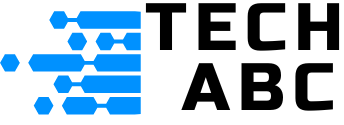Hold onto your keyboards, folks! OpenAI has just released something that could completely change how we work with AI: introducing Canvas, a dynamic new feature inside ChatGPT that’s designed to supercharge the way you interact with text and code.
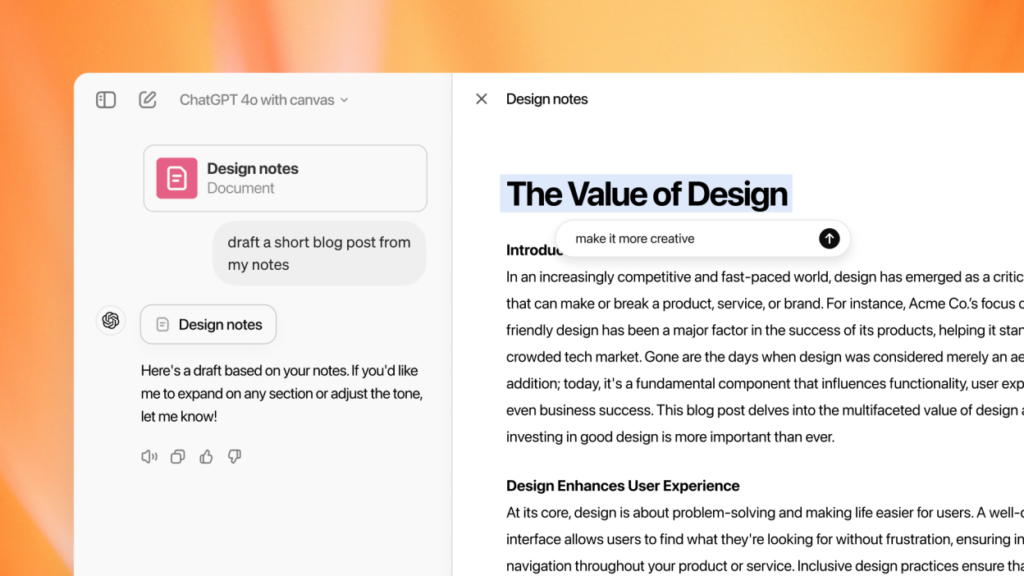
What is Canvas?
Picture this: you’re working on a large project, perhaps writing a blog post or debugging a tricky bit of code. Rather than going back and forth with ChatGPT in the usual text interface, Canvas gives you a workspace where you can highlight specific sections and get targeted feedback on those exact parts. Whether it’s polishing your writing or refining your code, Canvas lets ChatGPT zoom in on your needs, providing feedback and suggestions in real time.
This feature isn’t just about making quick fixes. It turns ChatGPT into your personal editor or code reviewer, offering more context-aware suggestions that help you nail down the details while keeping the bigger picture in mind.
Why You Should Be Excited
Canvas is designed for flexibility. Let’s say you’re writing an article and need to adjust the tone, condense sections, or even revamp the reading level—Canvas can do it all. For coders, it’s a game-changer, with options like reviewing code, adding comments, and even translating your code into different languages, from JavaScript to Python, at the click of a button.
Need to fix a bug? No problem. Want ChatGPT to suggest improvements for a piece of writing? Done. And the best part? You don’t have to leave the main interface. With a sleek, easy-to-use sidebar, Canvas keeps everything within reach.
Who Gets Canvas First?
While it’s still in beta, Canvas is rolling out initially to ChatGPT Plus and Team subscribers. If you’re an Enterprise or Education user, you’ll get access next week, and don’t worry—Canvas will eventually make its way to free users after beta testing wraps up.
Built on GPT-4o: Smarter, Faster, Stronger
Canvas operates on OpenAI’s enhanced GPT-4o model, which has been fine-tuned to deliver more accurate, context-aware feedback. The idea here is simple: make ChatGPT smarter and more capable of understanding your goals, whether you’re drafting a press release or debugging a complex program.
Why Canvas Matters
This new feature is more than just a tool; it’s a shift in how we work with AI. Canvas adds depth to ChatGPT’s capabilities, allowing users to interact with projects in a more intuitive way. The days of back-and-forth question-answer cycles are over; Canvas provides an interactive, hands-on experience where you can guide ChatGPT through every step of your process.
What’s Next?
As AI continues to evolve, tools like Canvas mark a significant leap forward. With its ability to juggle both complex coding and nuanced writing tasks, it’s easy to see how this could become a staple in creative and technical industries alike.
So, are you ready to revolutionize the way you work? Try out Canvas today, and take your workflow to the next level!
Stay tuned for more updates as OpenAI continues to expand its powerful tools for users everywhere.