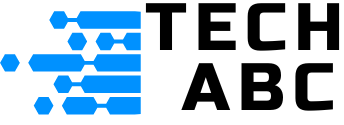Gmail features are all about making email less of a headache and more of a breeze. Whether it’s auto-sorting your inbox, scheduling emails, or working offline, Gmail offers tools that just make sense. If you’ve ever felt overwhelmed by your inbox, chances are Gmail already has a solution built in—you just need to know where to look.
First up, let’s talk about the inbox itself. Gmail’s smart filters are a game-changer. They automatically sort your emails into categories like Primary, Promotions, and Social. It’s like having a digital assistant who knows what you care about most. No more digging through endless junk to find that one important email from your boss or a friend.
But that’s not all. Gmail has powerful search tools that let you find any email in seconds. Can’t remember when you got that invoice? Just type in a keyword or even a date range, and Gmail will dig it up for you. It’s fast, intuitive, and saves so much time.
One feature people often overlook is Gmail’s offline mode. This is perfect for those moments when you’re on a plane or somewhere without internet. You can still read and draft emails, and they’ll send as soon as you’re back online. It’s a lifesaver for anyone who travels a lot or works in areas with spotty Wi-Fi.
Gmail also goes big on automation. Take Smart Reply, for instance. This feature suggests quick responses to emails, so you can reply without typing much at all. Then there’s Smart Compose, which helps you write emails faster by suggesting phrases as you type. It’s like having a writing buddy that speeds things up.
Now, let’s not forget email scheduling. With Gmail, you can write an email now and send it later. This is a must-have for working across different time zones or just wanting to appear productive at 8 a.m. without actually being awake.
But Gmail isn’t perfect. While it’s packed with tools, its interface can feel overwhelming for new users. Plus, some people worry about privacy, given that Gmail is part of Google’s larger data ecosystem. It’s worth asking: how much control do we really have over our own inboxes?
Still, it’s hard to deny Gmail’s impact. From everyday users to big businesses, millions rely on Gmail to stay organized and connected. Its features aren’t just useful—they’re essential. If you’re not taking full advantage of them, you’re missing out on what could be a smoother, more efficient email experience.