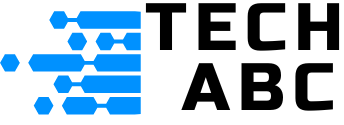Apple is calling this the start of a new era for Siri, and we’re inclined to agree. In iOS 18, Siri receives a big boost through Apple Intelligence to become a more intuitive and powerful personal assistant.
New Ways to Activate Siri in iOS 18
Starting with iOS 18, Siri can be interacted with using voice or text. Just double-tap on the area at the bottom of your iPhone or iPad, which has the Home indicator, to be able to input text to Siri instead of speaking. Very useful if you are in a place where you cannot speak loudly. If voice commands work better for you, the classic way of starting Siri is by holding down the Side button. Another way is to use the voice command “Hey Siri,” which instantly brings the virtual assistant into functionality. When you tap on one of these, the floating orb is replaced by Siri’s presence, which manifests itself as a glowing light all around the edges of your screen.

ChatGPT Integration Another thing to look out for in iOS 18 is Siri’s integration with ChatGPT. While Siri’s not going to directly compete with ChatGPT, it’s going to have access to its intelligence. For example, if you need detailed information, Siri can pull in ChatGPT answers— with your permission— and provide them in a way that seems both “personal” (something) and broad “world” (about anything) seamless.
Just imagine snapping a picture of a houseplant and asking Siri about its care. Siri can answer accurately with the help of ChatGPT, improving its usefulness. You do not need a separate ChatGPT account; just your iPhone.
Siri as the Real Personal Assistant
Apple Intelligence enables Siri to be a real assistant. Siri will understand your life more personally:
Contextual Awareness: Siri can reference past messages, emails, or songs. So it’s easy to follow up with requests like “Send the party photos to Josh.”
Error Tolerance: Siri is more forgiving of language mistakes. You can correct yourself mid-sentence without confusing it. For example: “Call my— actually, FaceTime my mom.”
Siri now features conversation continuity, where information is remembered for exchange during subsequent commands. For instance, a command “Turn on the bedroom light” followed with “Dim it to 50%” will work fine with Siri now.

More New Powers for Siri
iOS 18 brings even more features to Siri:
Onscreen Awareness: Siri can act on whatever you’re viewing on your iPhone like a phone number or address.
Cross-App Actions: Siri can now handle several tasks across different apps without directly opening them.
Apple Product Knowledge: Siri is an Apple expert across all devices, answering questions on iPhone, iPad, Mac as well as new OS features.
When Will These Features Arrive?
Apple Intelligence will launch in beta on compatible devices with the introduction of iOS 18. It won’t be an immediate, all-at-once launch of every feature since Apple has said it will be staging updates over time including on-screen awareness for Siri and new app actions.
Apple is framing this as a big leap ahead, referring to Siri’s new abilities as “superpowers” enabled by Apple Intelligence. With the “if” of all promises fulfilled, Siri might finally be the smart, capable assistant she (we’ve) has been (waiting) looking for.